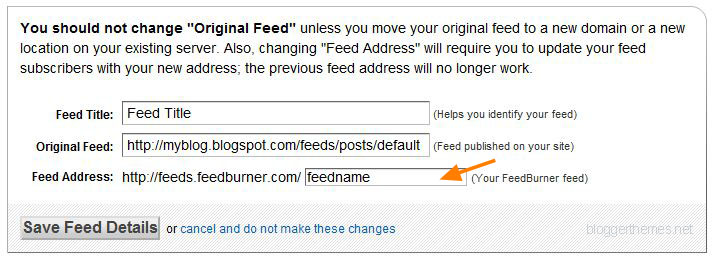if you don't have a feedburner account please go to http://feedburner.google.com and create an account.
After you logged in to your account add your blog address and click next to "Burn your feed".
1. Activate Email Subscriptions
- Select your feed
- Click the "Publicize" tab
- Click "Email Subscriptions" on the left
- Click "Activate"
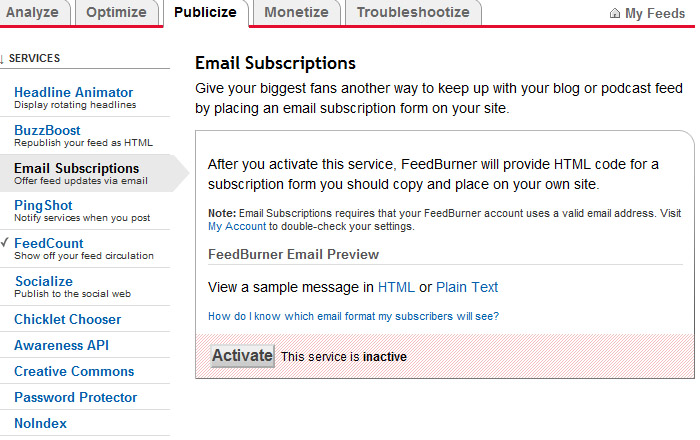
2. Get the FeedName
- Click "Edit Feed Details..." in the upper-left-hand corner
- copy the Feedname