All Tuts
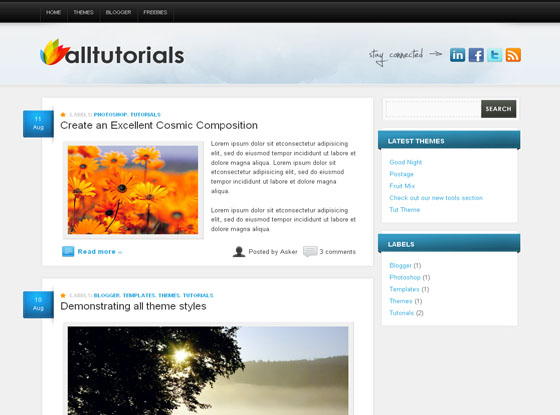
All Tuts is an Free Premium Blogger Theme with many features.This Theme is suitable for Tutorial and Design Blogs
Features
- Social Bookmarking Links
- 3 Column Footer
- Widgetized Menu
Go to Settings>Formatting and change the Date Header Format to “Friday,August 20,2010″
Go to Design>Edit HTML and find the below codes.
<div id=”socialLinks”>
<a title=”Join us on LinkedIn!” href=”#Your Linked In URL”>Join us on LinkedIn!</a>
<a title=”Join us on Facebook!” href=”#Your Facebook URL”>Join us on Facebbook!</a>
<a title=”Follow Us on Twitter!” href=”#Your Twitter URL”>Follow Us on Twitter!</a>
<a class=’rss’ expr:href=’data:blog.homepageUrl + "feeds/posts/default"’ title=’RSS’>Subscribe to our RSS Feed!</a>
</div>
replace the default URLs
#Your Linked In URL
#Your Facebook URL
#Your Twitter URL
with your URLs.






thanks for themes ^^
I am using this, Thank you for the theme
only one thing i want to ask, How can i adjust the width of this template?
in edit Templete———> find the line #main-wrapper { —-> change the width from 670px to 660px All DONE. cheers
All DONE. cheers
@topic i,m loving this theme.simply amazing.
I like it’s clean look! I have installed this theme already on my blog and i liked it! Thank You!
can u please help me & tell me how to add rss feed??????
hi there, i have a banner, in which i want to move abit up, and i dont know how to using HTML, also i dont want to pleace the social media logos such as facebook and twitter on on the top banner. Can you please show me how
Regards
Ahmed
looks awesome, would you please let me know how to drag gadgets to different positions? i installed this theme and i couldn’t change the position of any gadget, why? Thanks in advance
Hi. THanks for this theme. I have change my favicon in design. But it won’t change even after i clear my cache. Please give me some idea. THanks again!
Hi, may I know whether I can change the blue-sky background image behind website title? If so, please lead me on how to. Your help will be much appreciated!
looks good. is it possible to change the color of blue widgets title bar?
Excellent Template And How To Set Top BlackBar Menu?,Its Doesnot Shows My PagesLinks,Its Showing Only A Blackbar….Please Help Me……….
Hello, mahesh, can you please send screenshot and detailed explanation of your problem to info@bloggerthemes.net