Simplo
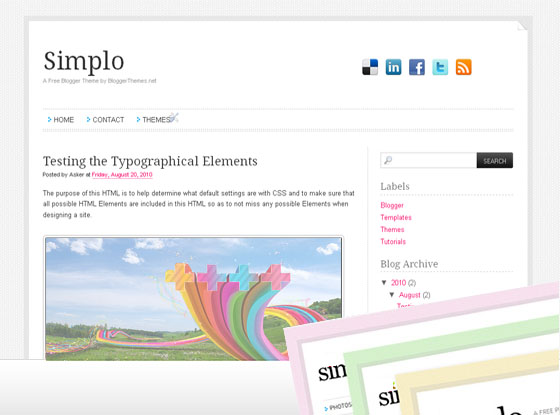
Features
- Social Bookmarking Links
- Widgetized Menu
- 6 Color Styles
Go to Design>Edit HTML and find the below codes.
<div id=’topSocial’>
<a href=’#Your Delicious URL’ title=’Delicious’><img alt=’Delicious’ src=’http://lh5.ggpht.com/_Kwwy9VyLMKw/TG7XQP12XjI/AAAAAAAADUQ/46u6ZBmdjew/delicious_32.png’/></a>
<a href=’#Your Linked In URL’ title=’LinkedIn’><img alt=’LinkedIn’ src=’http://lh3.ggpht.com/_Kwwy9VyLMKw/TGxGXkUsMjI/AAAAAAAADSI/-bUQFwLDaww/ico_linkedin.png’/></a>
<a href=’#Your Facebook URL’ title=’Join Us!’><img alt=’Facebook’ src=’http://lh3.ggpht.com/_Kwwy9VyLMKw/TGxHrYWd_GI/AAAAAAAADSU/XEWFvOBw2Lc/ico_facebook.png’/></a>
<a href=’#Your Twitter URL’ title=’Follow Us!’><img alt=’Twitter’ src=’http://lh4.ggpht.com/_Kwwy9VyLMKw/TGxHKiKhE9I/AAAAAAAADSQ/mgfeE1H9QzM/ico_twitter.png’/></a>
<a expr:href=’data:blog.homepageUrl + “feeds/posts/default”‘><img alt=’RSS Feed’ src=’http://lh4.ggpht.com/_Kwwy9VyLMKw/TGxHrYgOj6I/AAAAAAAADSY/q7ao4eHfKok/ico_rss.png’/></a>
</div>
replace the default URLs
#Your Delicious URL
#Your Linked In URL
#Your Facebook URL
#Your Twitter URL
with your URLs.






love this template!!
thanks
Hi! I love this theme but when I try to put it on my blog cames an error. I dont know if I am doing it wrong. I just edit html and there y copy your xml code, is that right? Thank you very much.
best template … my template )
)
template is simple but good for seo blog …
I like the template like this ..
thanks for the free tempalate … success always
how do you put that as your template on the new blog design??? i cant do it T T
Please view readme file in the theme