iShowcase
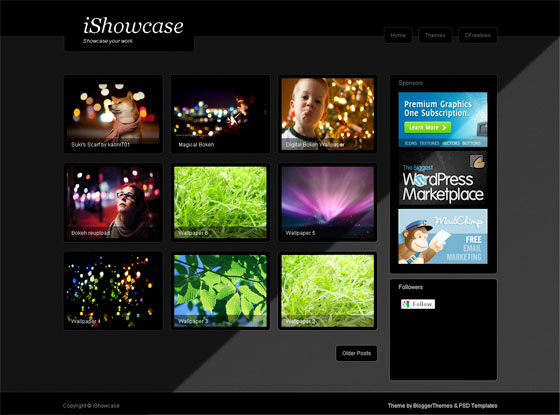
iShowcase is a Freemium blogger theme we created for Showcase,Gallery,Portofolio Blogs.This Gallery style blogger template works well on all major browsers.
This Blogger Theme is for use in your personal projects, and cannot be used without attribution. You should not redistribute this blogger template without our permission.
Please follow the the Instructions(recommended) : Click here
If you like this don’t forget to Share!






iShowcase theme it’s cool…keep up the excellent works dude!
Dude..I wanna ask your permission to share your template with my blog! thx.
Thanks
Yes.You can share it.But do not hotlink it directly.
wowwww………….. it’s so cool dude! actually, it’s premium blogger template, i think, but thank you so much for giving it for free! keep up the good work
Hello,
I love your template iShowcase and I would love to use it as my theme for my blog.
Unfortunately I have a problem with the images on the main page. They seem to get out of the square. Do the images have to have a certain size? Can I fix this problem? I would appreciate it if you could give me some advice.
The web address is http://materialismul.blogspot.com/
Best wishes,
Petra
owh, when u insert the pic, try to change the alignment of the pic from to . It should be work out.
Check out mine for example:
http://www.expergiscendi.blogspot.com
Hi. I looooovvveee your templte. Can I use it? It’s very user friendly, I only have one problem, it seems that the pictures I uploaded is out of the blackboxes, i dunno how to do it. noob here. Thanks guys.
First, check the alignment, the alignment of the pic should be to the left. Secondly, you have to insert Pagebreak right after the first picture.
OMG, this is a premium blog template given away for free. It’s like a good gift for Christmas. But I’m a bit disappointed with the layout customization. For example, my widget is long listed at the right side of the blog… Myb it’s my fault cuz havin too many widget. But I hope u can work out to find some solutions for something like tht…
Anyway, 5/5 from me for this design. look like Mac OS UI. Keep up the good work…
I have use ur design at my blog: http://www.expergiscendi.blogspot.com
hi! this is such a cool template n it is free!! thank you so much =)
luv it!!
Very nice theme.
But I have a little glitch while using it. The preview images on the main page doesn’t align properly in their place. The are a bit offset to the right.
Any fix for that?
i would love to ask permission to use it on my blog
Hey .. i downloaded this theme .. its kool .. but unfortunately my posts are not being displayed :S ..
any one to help ?
nice sim
hey, that’s a really nice template, thank you so much for sharing it.
because of the same problem with the pictures not fitting in to the captures, i just made the “boxes” bigger
i on the other hand have a small, but really disturbing problem, that i cannot sort out – the distance between the single-post title and the picture at the begining of the post is… huuugeeee
check it out: http://neshtozaspomen.blogspot.com/p/blog-page.html
any ideas, where the problem might be and how i could fix it?
Hi My Name is Takaya Lee
I create my blog here, takayalee.blogspot.com
and I use the iShowcase template,
and put it in the html edit, and result as you see in the blog here is quite strange,
I don’t had side home button and also the head line for each post window,
also the picture for each window is leak on the right side.
how can i edit it or fixed it here,
Please Help
Thanks
sorry for late response!
use Blogger’s new feature instead of this template
http://www.google.com/support/blogger/bin/answer.py?hl=en&answer=1227173
http://googleblog.blogspot.com/2011/09/dynamic-views-seven-new-ways-to-share.html
Admin the same problem i am facing like Ansku has, so plz let me know the solution, Asap!
this template is outdated.Please use Blogger’s new Layouts
http://buzz.blogger.com/2011/10/dynamic-views-update-2.html
Hi,
first of all – I did notice you just posted this template is outdated. – However…. may I just ask one question about it? Since I am now convinced you as the code writer are about the only person on this planet who can help me?
I downloaded the template and I love it and I’m not willing to let it go It works perfectly for me (except for this tiny little problem), it’s beautiful and I’ve managed to customize it a lot in the html-code, to get it just right for me.
It works perfectly for me (except for this tiny little problem), it’s beautiful and I’ve managed to customize it a lot in the html-code, to get it just right for me.
The tiny problem: the posted picture on the comments-page “drops” down too low. Is it supposed to be like this? I’d assume that the post header and the single-post image should be aligned to the top? Now there is a gap between the comments block upper border and the post header and the image.
photobyansku.blogspot.com
If you know how to help me, I would be beyond grateful!! I’ve been reading your code now for 4 days, and really cannot find the answer.
Hi,
Please Explain the problem with a Screenshot and Send it to this Email ID
info@bloggerthemes.net